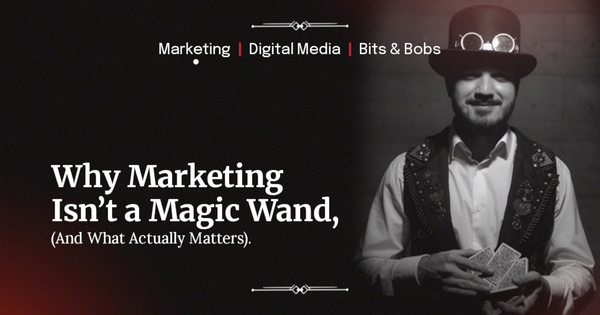Best Open Source Alternatives: My Guide to Free Tools and YouTube Tutorials in 2025.
Switching to open source tools once felt like a risk, but these programs and communities have proven themselves time and again. It’s not only about finding “Adobe or Microsoft Office replacements”—it’s about embracing a larger ecosystem of powerful, free, and community-driven software.

Hey everyone, Leandro here! As a Fedora Linux user, I’ve spent years exploring open source alternatives to industry-standard tools. From design to video editing and even office work, these programs—GIMP, Inkscape, Krita, Blender, Kdenlive, DaVinci Resolve (free edition), LibreOffice, and more—have completely changed the way I work.
The idea for this post came from a chat I had on Instagram. A follower asked me what resources helped me move away from proprietary software without losing creative quality. That question made me realise that many people want to try open source but don’t know where to start.
So here it is: my guide to the YouTube channels and tools that helped me build a complete creative and productivity workflow without expensive subscriptions.
Why Choose Open Source Alternatives?
Proprietary tools like Adobe or Microsoft Office are powerful, but they lock you into subscriptions that aren’t always practical—especially for students, freelancers, or hobbyists. Open source software, on the other hand, is free, community-driven, and customisable.
Beyond saving money, using open source means joining a global movement where developers and users actively collaborate. Whether you’re editing a family photo, designing a logo, producing a video, or just writing an essay, there’s a tool here for you.
My Go-To Channels
These are the creators who shaped my workflow. I’ve followed them for years, and their content has been essential for learning on Fedora Linux.
Diolinux (Portuguese-BR)
- Focus: Linux tutorials, creative workflows with GIMP, Inkscape, Kdenlive.
- Why it stands out: Clear guidance for setting up open source tools on Linux.
- Recommended playlist: Linux para Designers.
The Linux Experiment (English)
- Focus: Linux tutorials, applications spotlight and opinions.
- Why it stands out: Clear information in open source tools and make it accessible.
- Recommended playlist: Best Apps for Linux
Zakey Design (English)
- Focus: Inkscape and GIMP tutorials.
- Why it stands out: Step-by-step projects like posters and logos.
- Best for: Beginners in vector design.
Sweater Cat Designs (English)
- Focus: Inkscape tutorials.
- Why it stands out: Beginner-friendly guides that make graphic design in Inkscape approachable.
Pixcores (Portuguese-BR)
- Focus: Graphics, arts and visual media.
- Why it stands out: Practical editing tasks, from retouching to graphics.
Livre Labs (Portuguese-BR)
- Focus: GIMP, Krita, Inkscape, and Linux workflows.
- Why it stands out: Passion for free software combined with tutorials.
TJ FREE (English)
- Focus: Free alternatives to proprietary and paid software.
- Why it stands out: Makes 3D projects accessible and fun.
Esesinfor Learning (Portuguese-BR)
- Focus: Linux apps, GIMP, and Inkscape.
- Why it stands out: Quick, no-frills tutorials.
Iron Echo Design (English)
- Focus: Graphic Design tutorials with step-by-step instructions to help you build your skills and level up your game.
- Why it stands out: Real-world design projects for small businesses.
Daniel Batal (English)
- Focus: DaVinci Resolve, video editing, and YouTube content strategies.
- Why it stands out: One of the clearest voices for creators using Resolve. Perfect if you want to improve both editing skills and your channel.

Popular Community Channels
These are well-known across the open source space:
- Davies Media Design (English) – GIMP tutorials for all levels.
- Logos by Nick (English) – Inkscape tutorials for logos and vectors.
- Krita Official Channel (English) – Official tips and timelapses.
- Blender Guru (English) – Famous “donut tutorial.”
- Grant Abbitt (English) – Blender and Krita tutorials.
- David Revoy (English) – Krita in professional comic workflows.
- CG Geek (English) – Blender for 3D and VFX.
Video Editing Channels
If you’re moving away from Premiere Pro or Final Cut:
- Nuxttux Creative Studio (English) – Editing basics.
- Davies Media Design (English) – Tutorials mixing design and video.
- Daniel Batal (English) – DaVinci Resolve and YouTube strategies.
- Casey Faris (English) – Full DaVinci Resolve projects.
- MrAlexTech (English) – Quick Resolve tips.
- Cullen Kelly (English) – Professional color grading.

Office Suite Alternatives
Creative tools are one side of the story—but productivity matters too. A lot of people stay on Windows mainly because of Office. Luckily, open source has strong alternatives:
- LibreOffice – Full office suite (Writer, Calc, Impress). Compatible with Microsoft Office formats.
- OnlyOffice – Sleek interface, good collaboration tools, integrates with cloud platforms.
- Collabora Online – Enterprise-ready office suite, based on LibreOffice.
- Google Docs / Sheets / Slides – Not open source, but free and widely used as alternatives.
For tutorials, check channels like LibreOffice Official (English) and community-driven guides on YouTube (Portuguese-BR content exists too, especially around LibreOffice basics).
Quick Reference Table
| Tool / Suite | Channels | Language | Best For |
|---|---|---|---|
| GIMP | Davies Media Design, Pixcores, Esesinfor Learning | EN, PT-BR | Photo editing, graphic design |
| Inkscape | Zakey Design, Logos by Nick, Iron Echo Design | EN | Vector graphics, logos |
| Krita | Sweater Cat Designs, Krita Official, David Revoy | EN | Digital painting, illustration |
| Blender | TJ FREE, Blender Guru, Grant Abbitt, CG Geek | EN | 3D modeling, animation, VFX |
| Kdenlive | Kdenlive Official, Davies Media Design | EN | Video editing |
| Shotcut | Shotcut Tutorials | EN | Lightweight video editing |
| DaVinci Resolve (Free) | Daniel Batal, Tech With Tim, Casey Faris, MrAlexTech, Cullen Kelly | EN | Pro editing, YouTube workflows |
| Office Alternatives | LibreOffice Official, OnlyOffice tutorials | EN, PT-BR | Documents, spreadsheets, productivity |
| Linux Workflows | Diolinux, Livre Labs, DistroTube | PT-BR, EN | System setup, creative workflows |
Final Thoughts
Switching to open source tools once felt like a risk, but these programs and communities have proven themselves time and again. It’s not only about finding “Adobe or Microsoft Office replacements”—it’s about embracing a larger ecosystem of powerful, free, and community-driven software.
If you’re new, start small. Pick one tool, one tutorial, and one project. It’s the best way to avoid overwhelm and actually learn.
To the person who asked me on Instagram (thanks a million for asking!!), and to anyone else exploring this path: I hope this guide helps you see what’s possible. And if you have hidden gem channels or tools I didn’t mention, share them in the comments—I’d love to check them out.
Happy creating,
Leandro